User layers is a tool that enables to add a bitmap pictur as a custom user map layer. It is useful especially in cases when the measurement is in small area and the user has her own maps, which can be used as underlay for the strain tensor.
-
Deleting layers
Layers can be deleted with the Delete button.
Inserting user layer
The dialog for layer insertion can be opened from teh "Projects" tab or from the user layer selection dialog.
First, a file to be inserted needs to be selected. Supported formats are JPEG, GIF and PNG. After the file is selected, it is displayed in a preview area. Then it's necessary to enter the picture edges coordination and specify coordinate system. Finally, a name must be entered for the new layer. Optionally a description can be provided too.
Note: To enter coordinates in the JTSK system it's necessary to enter all coordinates negative.
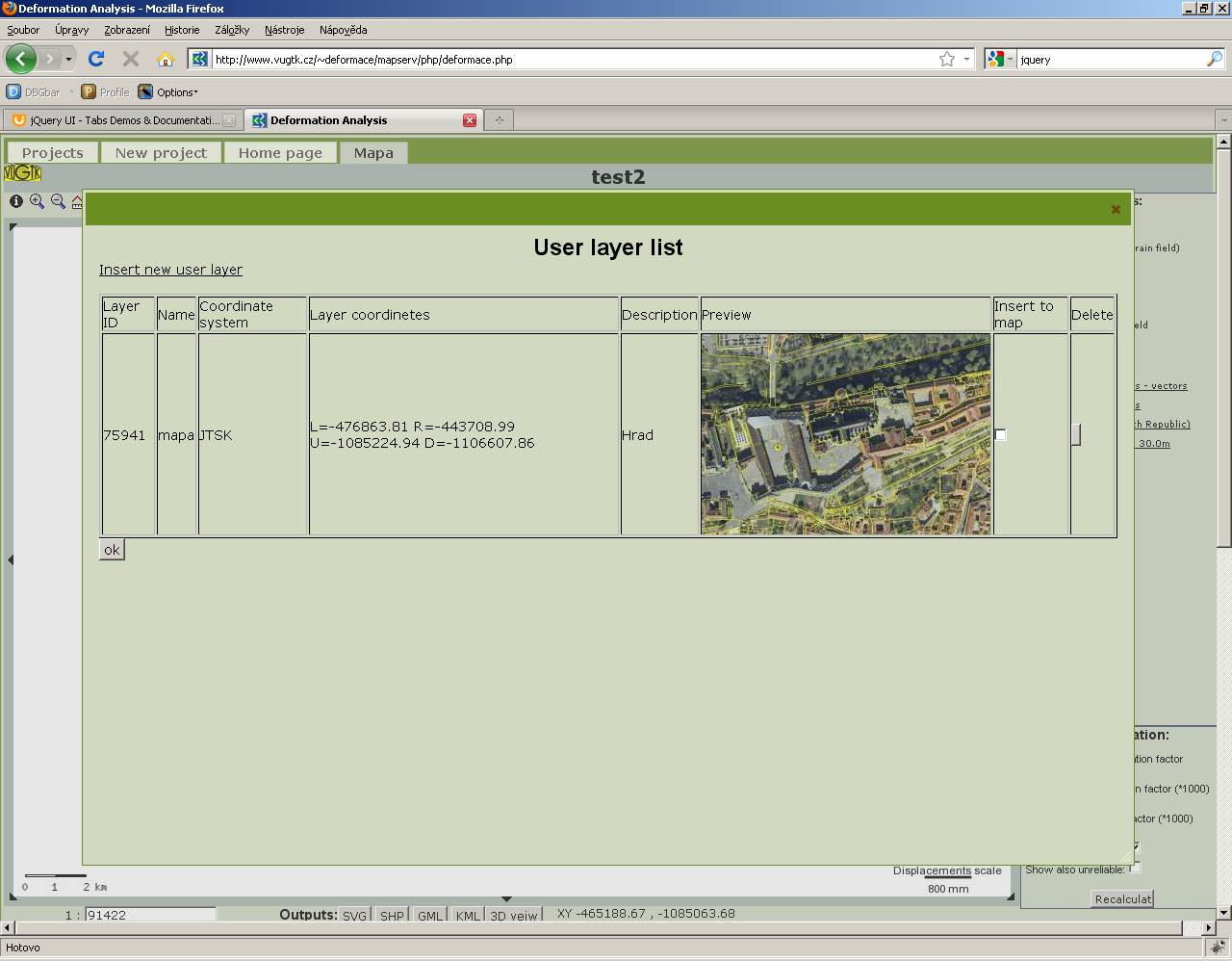
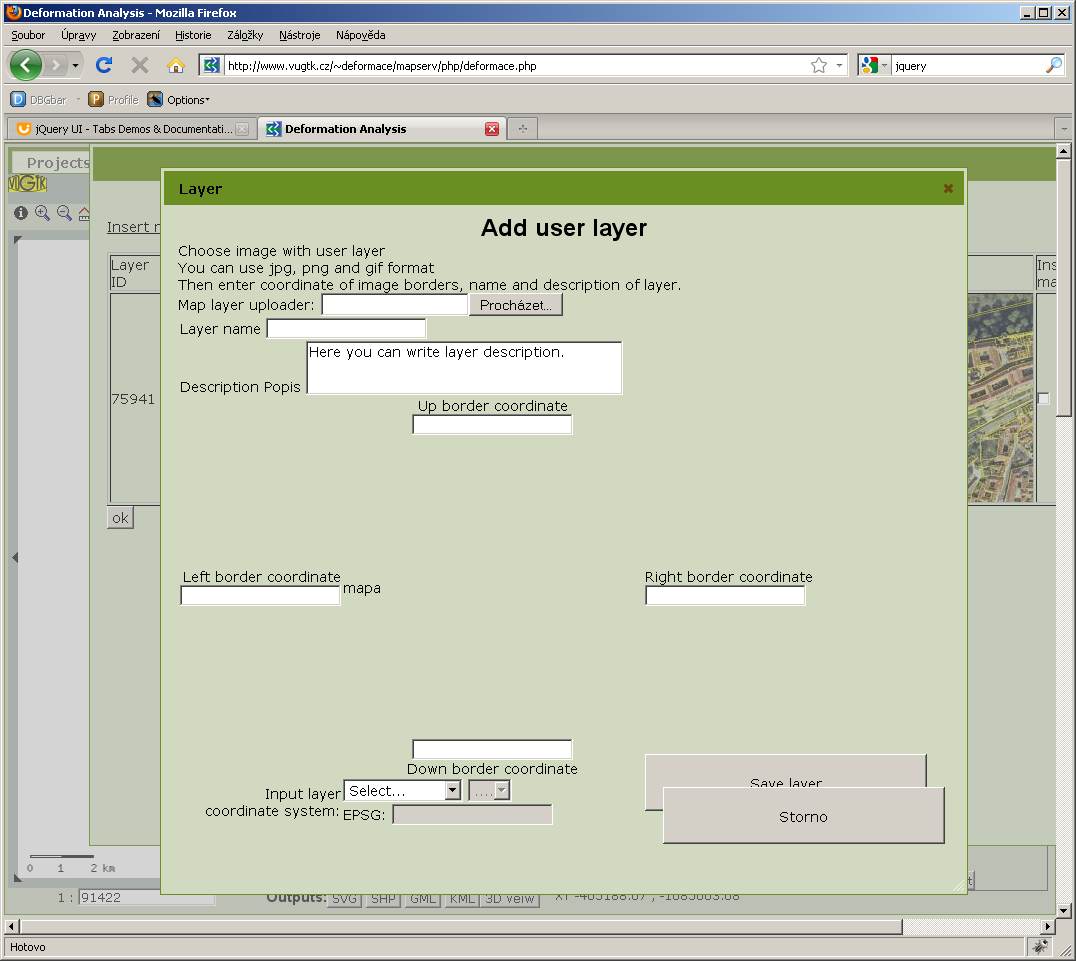
-
Georeferencing, map projection choice
Coordinate system is chosen in the same way as when when creating the project. The coordinate system can be specified by EPSG code too.
